Top 7 best web designing tools and editors
Hello guys, here I am with a useful post for newbies who wanna create websites, and for them I am giving few best tools for designing web pages very easily. Here are 5 best tools for creating webpages.
First one is my favorite.
1. Google Web Designer:
Google web designer is one of the coolest app for developing web pages.
Features:Two animation modes, Full 3D authoring environment,Design view and code view, Illustration tools and Easy ad workflow.
Download from here
2.Microsoft Expression Web:
You can also download few web templates for this tool from Expression Templates.
Download Microsoft Expression Web 4 (Free Version) here
Firebug is a free, open source in-browser web development tool for the Firefox web browser. It’s many features include: on-the-fly HTML and CSS editing for tweaking or debugging, a Console for logging, analyzing and debugging JavaScript, and an intuitive Document Object Model (DOM) inspection tool to help you quickly see how the elements of a web page relates to one another. Firebug integrates with Firefox to put a wealth of development tools at your fingertips while you browse. You can edit, debug, and monitor CSS, HTML, and JavaScript live in any web page...
3. Firebug:
Install from here for your Firefox Browser
4. Dreamweaver:
Click here to get Dreamweaver
5. Aptana Studio 3:
6.CoffeeCup Free HTML Editor
7.WYSIWYG Web Builder
Visually design your website (What-You-See-Is-What-You-Get).
• No HTML knowledge required! Just drag & drop objects to the page!
• Outputs standard HTML4, HTML5, XHTML, CSS3, PHP.
• Template support (100+).
• HTML5 Audio/Video, YouTube, Flash Video and more!
• Slidehows, photo galleries, rollover images, rollover text.
• Navigation bars, Menu bar and many other navigation options.
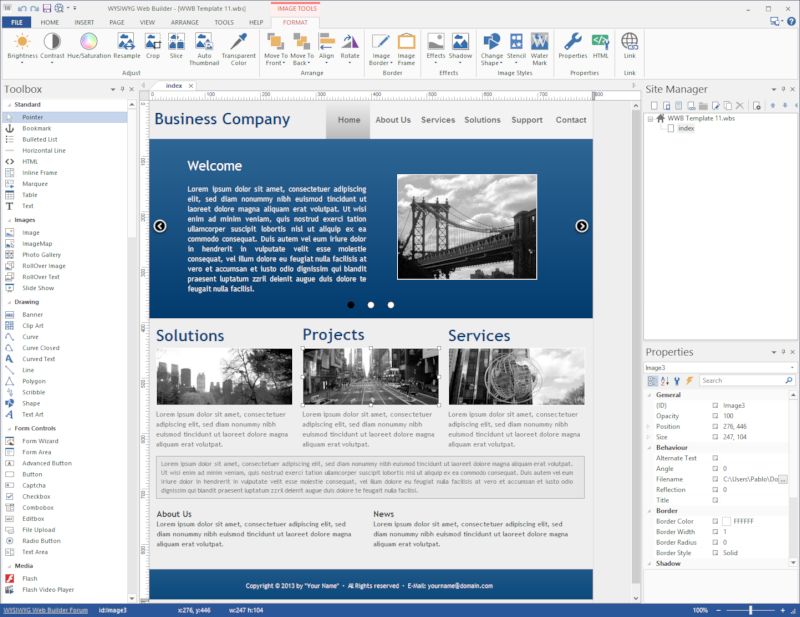
Download here
Two best editor tools:
1.Notepad++:
Notepad++ is a very powerful editor tool. Check about that from the above link.
2.Bluefish:
Top 7 best web designing tools and editors
 Reviewed by Sriram PV
on
10:52:00
Rating:
Reviewed by Sriram PV
on
10:52:00
Rating:
 Reviewed by Sriram PV
on
10:52:00
Rating:
Reviewed by Sriram PV
on
10:52:00
Rating:




















Thanks for sharing the web development tools here. Keep up the good work. All the best.
ReplyDeleteThank you sir!
DeleteThank you !!
ReplyDelete